CD Sound vs. USB Sound
+5
WongKN
sflam
mugenfoo
azri
cheongmei
9 posters
Hi-Fi 4 Sale - Malaysia / Singapore Audio Forum & Marketplace | www.hifi4sale.net :: Discussion Forum & Knowledge Base :: General (Non-Equipment) Discussions
Page 1 of 1
 CD Sound vs. USB Sound
CD Sound vs. USB Sound
Hi Al - I am new to hifi world.
I am using Marantz CD6003 as source. It has a USB input. I notice that
the song played via CD has better sound quality than palyed via USB
stick. I tested on same song - one burnt into audio CD and another one
saved in wav (loss less) format in USB stick.
The output from CD media has better bass, deep, details and sound image
compared to USB media. Don't know the reason why..
Pls feel free to share your experience on this. Thanks!
I am using Marantz CD6003 as source. It has a USB input. I notice that
the song played via CD has better sound quality than palyed via USB
stick. I tested on same song - one burnt into audio CD and another one
saved in wav (loss less) format in USB stick.
The output from CD media has better bass, deep, details and sound image
compared to USB media. Don't know the reason why..
Pls feel free to share your experience on this. Thanks!
cheongmei- New Member

- Number of posts : 2
Age : 55
Location : Malaysia
Registration date : 2009-11-29
 Re: CD Sound vs. USB Sound
Re: CD Sound vs. USB Sound
perhaps the firmware, jitter clock, supporting components on cd 6003 is not up to the best for WAV playback through USB.

azri- Frequent Contributor

- Number of posts : 1050
Age : 48
Location : bangi, selangor
Registration date : 2009-01-21
 Re: CD Sound vs. USB Sound
Re: CD Sound vs. USB Sound
when ripping a music track from CD into a WAV file, there is already some loss of quality as different CD transports decode the subcode differently, and also intepret the bits differently. Not to mention those unrecoverable bit errors from reading the CD layer of the original CD source.
Simple experiment to try at home. Just rip the same music track from the same CD twice, and save them as different files on the computer. Then use a "file compare" utility and compare. The file sizes would probably be the same, but the bit content within each file would differ from the other.
Simple experiment to try at home. Just rip the same music track from the same CD twice, and save them as different files on the computer. Then use a "file compare" utility and compare. The file sizes would probably be the same, but the bit content within each file would differ from the other.

mugenfoo- Frequent Contributor

- Number of posts : 2668
Age : 48
Location : All over
Registration date : 2009-04-04
Character sheet
Source(s): Technics Compact-Cassette Deck
Amplification: DIY Kit 15Watt
Speakers: Pasar Road Special.
 Re: CD Sound vs. USB Sound
Re: CD Sound vs. USB Sound
if u use eac (exact audio copy) to rip cds, there shld be no missing data. the rip is bit perfect.
this is becos eac (the newer versions) automatically checks with an online database to compare with rips done by other people around the world of the same cd.
however, problems with this online database may arise when u rip a rare cd or a cd in an unfamiliar language such as chinese.
the loss in sound quality that u r hearing cld be due to problems with the usb interface.
this is becos eac (the newer versions) automatically checks with an online database to compare with rips done by other people around the world of the same cd.
however, problems with this online database may arise when u rip a rare cd or a cd in an unfamiliar language such as chinese.
the loss in sound quality that u r hearing cld be due to problems with the usb interface.
 Re: CD Sound vs. USB Sound
Re: CD Sound vs. USB Sound
A bit roundabout lar. If there is already a database of ripped CDs, why not just download from that database instead of ripping the CD oneself ? Defeats the purpose lar unless it's a bit of 'shiok sendiri' kind of activity  (a term popularised by a car tuner I know
(a term popularised by a car tuner I know  ).
).
I would think that one would want to rip a CD if there are no alternative way to get a digital copy onto a computer disk (harddisk or otherwise). Also, what is there to guarantee that other people's rips are exact copies ? The thing is there will almost surely be error recovery (loss bit recreation via interpolation and such) and the only truly 'accurate' copy is the original master file so to speak. So comparing to other people's ripped copies of a CD is not a truly reliable way to ensure the rip is perfect. Even if our own rip is different, who is to say our rip is less accurate that other people's in the database. I do tend to believe mugenfoo's reason is the more relevant one. But IMHO of course.
Sorry ar. I've been in the I/T business for so long, can't help being so picky.
I would think that one would want to rip a CD if there are no alternative way to get a digital copy onto a computer disk (harddisk or otherwise). Also, what is there to guarantee that other people's rips are exact copies ? The thing is there will almost surely be error recovery (loss bit recreation via interpolation and such) and the only truly 'accurate' copy is the original master file so to speak. So comparing to other people's ripped copies of a CD is not a truly reliable way to ensure the rip is perfect. Even if our own rip is different, who is to say our rip is less accurate that other people's in the database. I do tend to believe mugenfoo's reason is the more relevant one. But IMHO of course.
Sorry ar. I've been in the I/T business for so long, can't help being so picky.

WongKN- Moderator

- Number of posts : 1795
Age : 63
Location : Malaysia
Registration date : 2009-01-20
Character sheet
Source(s):
Amplification:
Speakers:
 Re: CD Sound vs. USB Sound
Re: CD Sound vs. USB Sound
wong kn
plse have a look at http://www.accuraterip.com/
"AccurateRip furthers Audio CD ripping by verifying ripped tracks against an Internet database, making sure they are error free.
furthers Audio CD ripping by verifying ripped tracks against an Internet database, making sure they are error free.
AccurateRip is the only Audio CD ripping technology which can verify extracted audio files are 100% free from errors, or put another way...no CD/DVD drive exists today which is able to detect errors 100% of the time (in PCs or CD players), even less drives can report to the controller / ripping program that there was an error through c2 pointers or secure re-reading, we call this the audio CD error detection hole."
is the only Audio CD ripping technology which can verify extracted audio files are 100% free from errors, or put another way...no CD/DVD drive exists today which is able to detect errors 100% of the time (in PCs or CD players), even less drives can report to the controller / ripping program that there was an error through c2 pointers or secure re-reading, we call this the audio CD error detection hole."
The newer version of EAC supports AccurateRip.
Millions of people hv been using EAC, which is free btw, for the past few years with no problems regarding loss of data.
plse have a look at http://www.accuraterip.com/
"AccurateRip
 furthers Audio CD ripping by verifying ripped tracks against an Internet database, making sure they are error free.
furthers Audio CD ripping by verifying ripped tracks against an Internet database, making sure they are error free.AccurateRip
 is the only Audio CD ripping technology which can verify extracted audio files are 100% free from errors, or put another way...no CD/DVD drive exists today which is able to detect errors 100% of the time (in PCs or CD players), even less drives can report to the controller / ripping program that there was an error through c2 pointers or secure re-reading, we call this the audio CD error detection hole."
is the only Audio CD ripping technology which can verify extracted audio files are 100% free from errors, or put another way...no CD/DVD drive exists today which is able to detect errors 100% of the time (in PCs or CD players), even less drives can report to the controller / ripping program that there was an error through c2 pointers or secure re-reading, we call this the audio CD error detection hole." The newer version of EAC supports AccurateRip.
Millions of people hv been using EAC, which is free btw, for the past few years with no problems regarding loss of data.
 Re: CD Sound vs. USB Sound
Re: CD Sound vs. USB Sound
if it can have more than 90% of original cd data then i reckon u can hardly notice the difference. plus with a good, quality dac you can get back that so call lost data that's even unnoticeable in the 1st place..

azri- Frequent Contributor

- Number of posts : 1050
Age : 48
Location : bangi, selangor
Registration date : 2009-01-21
 Re: CD Sound vs. USB Sound
Re: CD Sound vs. USB Sound
IMHO, if there's a loss of data in the first place (after ripping), it is not possible to get back that data. A good DAc may gloss over the loss or 'cheat' so to speak.
The conundrum is whether or not there's a loss of date when ripping a cd, even in a lossless format. If there's a loss of data, an analytical hifi system would be able to tell you the difference.
As to cheongmei's question, i think that there might be some problem with the usb interface or that mugenfoo is correct.
How about trying out various other lossless format such as AIFF / Apple lossless with the usb stick?
The conundrum is whether or not there's a loss of date when ripping a cd, even in a lossless format. If there's a loss of data, an analytical hifi system would be able to tell you the difference.
As to cheongmei's question, i think that there might be some problem with the usb interface or that mugenfoo is correct.
How about trying out various other lossless format such as AIFF / Apple lossless with the usb stick?
cheelun- Frequent Contributor

- Number of posts : 117
Age : 50
Location : sabah
Registration date : 2009-03-06
 Re: CD Sound vs. USB Sound
Re: CD Sound vs. USB Sound
I support mugenfoo teory. I try many way to rip CD to computer. No way I got same quality from original cd. I got two Cd burner, one lite-on, one is sony. If i use lite-on to read cd , I got lite on sound characteristic sound add to song. If i use sony read cd, I got sony characteristic sound too. Use different software to rip cd , also got different characteristic, some increase high, some increase bass, some make song softer, some make harder. Sound like I try to remastering the song form CD. Even EAC also add their characteristic. Even I use same software & Cdrom but rip to flash drive & hardisk also got different sound.
kkthen- Frequent Contributor

- Number of posts : 117
Age : 48
Location : KL
Registration date : 2009-02-21
 Re: CD Sound vs. USB Sound
Re: CD Sound vs. USB Sound
there are no longer issues with loss of data when ripping cds - the new versions of eac and dbpoweramp have solved that with "secure ripping" features and links to accuraterip.
in the computer audiophile world, few people talk about loss of data when ripping.
the issues are whether the connection shld be usb or firewire, jitter control, clocking, etc.
in the computer audiophile world, few people talk about loss of data when ripping.
the issues are whether the connection shld be usb or firewire, jitter control, clocking, etc.
 Re: CD Sound vs. USB Sound
Re: CD Sound vs. USB Sound
Personally I am extremely wary of claims from companies such as these. In the I/T world, claims are aplenty, often not supported by any hard facts. Furthermore the trend is to suffocate any doubters with acronyms and technobabble. I have worked in the I/T world for so many years, with various types of computers including mainframes and super-computers and it really is near impossible to get a perfect rip from an optical disk. The real world technology makes it difficult to support it. Even on a brand new CD. The idea of comparing against a database of ripped songs IMHO seems to be a diversion away from the actual fact.
Anyway, this is all IMHO only. But I -have- been working with computers even before the internet was born, and before there was such a thing as email so you guys need to cater for the fact that I am also quite cynical of too good to be true claims in the IT world. Yes, I am that old

Anyway, this is all IMHO only. But I -have- been working with computers even before the internet was born, and before there was such a thing as email so you guys need to cater for the fact that I am also quite cynical of too good to be true claims in the IT world. Yes, I am that old

WongKN- Moderator

- Number of posts : 1795
Age : 63
Location : Malaysia
Registration date : 2009-01-20
Character sheet
Source(s):
Amplification:
Speakers:
 Re: CD Sound vs. USB Sound
Re: CD Sound vs. USB Sound
Uncle Wong,
Bila mau come to Seremban for makan makan?
Bila mau come to Seremban for makan makan?

car o scope- Frequent Contributor

- Number of posts : 1081
Age : 40
Location : Malaysia
Registration date : 2009-01-19
 Re: CD Sound vs. USB Sound
Re: CD Sound vs. USB Sound
cheongmei,
i have been googling around.
yr marantz cd 6003 has a usb input which is based on the sa8003.
there were issues with the sa8003 usb cos a reviewer from enjoythemusic.com found out that the "USB input is powered by an NEC uPD63901 microcontroller (designed for use in car audio head units), and it enables the SA8003 to play MP3, WAV, WMA and AAC files directly off a USB hard drive, pen drive, or iPod (it does not function as a USB DAC, as connecting a laptop to the Marantz with a USB cable does nothing). The uPD63901 does its own D/A conversion, so files read from the USB input completely bypass Marantz' CS4398-based digital section."
chk this link http://www.stevehoffman.tv/forums/archive/index.php/t-180298.html
i am not sure if yr cd6003 has the nec chip in the usb input. i hv chcked the marantz website and read the owner's manuall but there is no mention of it except that the cd6003 usb input is "based" on the sa8003.
however, this usb interface could be the cause of the lower quality sound.
i have been googling around.
yr marantz cd 6003 has a usb input which is based on the sa8003.
there were issues with the sa8003 usb cos a reviewer from enjoythemusic.com found out that the "USB input is powered by an NEC uPD63901 microcontroller (designed for use in car audio head units), and it enables the SA8003 to play MP3, WAV, WMA and AAC files directly off a USB hard drive, pen drive, or iPod (it does not function as a USB DAC, as connecting a laptop to the Marantz with a USB cable does nothing). The uPD63901 does its own D/A conversion, so files read from the USB input completely bypass Marantz' CS4398-based digital section."
chk this link http://www.stevehoffman.tv/forums/archive/index.php/t-180298.html
i am not sure if yr cd6003 has the nec chip in the usb input. i hv chcked the marantz website and read the owner's manuall but there is no mention of it except that the cd6003 usb input is "based" on the sa8003.
however, this usb interface could be the cause of the lower quality sound.
 Re: CD Sound vs. USB Sound
Re: CD Sound vs. USB Sound
car o scope wrote:Uncle Wong,
Bila mau come to Seremban for makan makan?
Soon, soon. I am really eager to go visit the new SVS showroom. I would need to talk to my wife to see when she is free to follow me. Food is not only the way to a man's heart, it's also the way to a contented wife !

WongKN- Moderator

- Number of posts : 1795
Age : 63
Location : Malaysia
Registration date : 2009-01-20
Character sheet
Source(s):
Amplification:
Speakers:
 Re: CD Sound vs. USB Sound
Re: CD Sound vs. USB Sound
Uncle Wong,
Good. Good. Wait for your good news.
You need to write trip proposal ah?
Good. Good. Wait for your good news.
You need to write trip proposal ah?

car o scope- Frequent Contributor

- Number of posts : 1081
Age : 40
Location : Malaysia
Registration date : 2009-01-19
 Re: CD Sound vs. USB Sound
Re: CD Sound vs. USB Sound
kkthen wrote:
No way I got same quality from original cd.
some people have reported that ripping a cd and burning on cd-rom results in better sound compared with original cd.
I got two Cd burner, one lite-on, one is sony. If i use lite-on to read cd , I got lite on sound characteristic sound add to song. If i use sony read cd, I got sony characteristic sound too.
that is why accuraterip is helpful:
"AccurateRip is a database that allows you to find out if your CD rips are the same as other people's; if they were, then it's likely the rips are truly error-free. The database stores disc IDs and checksums for ripped tracks, and it contains info for thousands of drives. This drive info makes it possible to reliably compare the track checksums, and includes each drive's make & model, read offset, AccurateStream capability, audio data cache ability, and use of C2 error pointers."
plse chk link: http://wiki.hydrogenaudio.org/index.php?title=Secure_ripping
Even I use same software & Cdrom but rip to flash drive & hardisk also got different sound.
there is debate going on regarding solid state storage vs hard disk storage.
hard disk has a disk spinning at high speed - this could result in jitter and errors and vibrations.
solid state has no moving parts - sound quality is reported to be better.
 Re: CD Sound vs. USB Sound
Re: CD Sound vs. USB Sound
Sflam Bro, I use the latest version EAC before & try to adjust best setting based on the accurateRip database,read offset, AccurateStream capability, audio data cache ability, and use of C2 error pointers. But end of result I sill can not get the wav file better than original CD quality. I think people who get the result of burned CD better than original CD, because they remaster the song become more to suit their System.
kkthen- Frequent Contributor

- Number of posts : 117
Age : 48
Location : KL
Registration date : 2009-02-21
 Re: CD Sound vs. USB Sound
Re: CD Sound vs. USB Sound
kkthen
ok, just curious - did u burn the file to cd-r and play to compare with original cd or did u play the wav file via usb to external dac/amp/speakers?
one more thing - how can the file be remastered? one simply clicks the file and click "burn cd".
ok, just curious - did u burn the file to cd-r and play to compare with original cd or did u play the wav file via usb to external dac/amp/speakers?
one more thing - how can the file be remastered? one simply clicks the file and click "burn cd".
Last edited by sflam on Thu Mar 04, 2010 1:47 pm; edited 1 time in total
 Re: CD Sound vs. USB Sound
Re: CD Sound vs. USB Sound
Sflam Bro, because Burned Cd & original Cd is different sound. This mean they don't copy the cd but only change the original sound.
Ripping Cd is not an easy task, not only software issue, hardware issue is very important. So far i only heard ripping wav file better than original CD in bladelius embla player with bit perfect copies technology. Perfect ripping CD is difficult task for normal PC hardware. Anyway If we don't mind the loss of some quality or different from original CD, ripping wav file with EAC software still can be enjoyed in our system. Especially 1st press Old good quality audio Cd is difficult to be found & sometimes the Reissued CD , XRCD, LPCD Quality make us disappointed. So We borrow the 1st press imported original CD to rip into our PC still better than some new remastered expensive cd format.
Ripping Cd is not an easy task, not only software issue, hardware issue is very important. So far i only heard ripping wav file better than original CD in bladelius embla player with bit perfect copies technology. Perfect ripping CD is difficult task for normal PC hardware. Anyway If we don't mind the loss of some quality or different from original CD, ripping wav file with EAC software still can be enjoyed in our system. Especially 1st press Old good quality audio Cd is difficult to be found & sometimes the Reissued CD , XRCD, LPCD Quality make us disappointed. So We borrow the 1st press imported original CD to rip into our PC still better than some new remastered expensive cd format.
kkthen- Frequent Contributor

- Number of posts : 117
Age : 48
Location : KL
Registration date : 2009-02-21
 Re: CD Sound vs. USB Sound
Re: CD Sound vs. USB Sound
SFLam, the problem is not so much in the CD/DVD drives, but in the digital data format implemented on the disc itself.
Redbook format ALLOWS for bit errors.
Yellowbook & others DO NOT ALLOW for bit errors.
A couple of bit errors for CD-Audio is no big deal, the digital filter would smoothen things out anyway.
But even a single BIT ERROR for a Data CD-ROM, would be totally unacceptable to the computer world.
If you made a duplicate of a VCD or a DATA CD-ROM (like Mikrosoft Office 2007, hint hint) .. it would be a bit-for-bit perfect clone of the original.
The CD drives, definitely can detect the read-errors .. its just that what do they do with the read errors. For Redbook, if u rip with certain software like NERO Burning ROM, u can opt to allow or don't allow for the ignoring of read errors.
But if u are copying a DATA CD-ROM, the copying software just will not allow for bit errors becoz this is tantamount to data corruption which is totally unacceptable to computers.
Redbook format ALLOWS for bit errors.
Yellowbook & others DO NOT ALLOW for bit errors.
A couple of bit errors for CD-Audio is no big deal, the digital filter would smoothen things out anyway.
But even a single BIT ERROR for a Data CD-ROM, would be totally unacceptable to the computer world.
If you made a duplicate of a VCD or a DATA CD-ROM (like Mikrosoft Office 2007, hint hint) .. it would be a bit-for-bit perfect clone of the original.
The CD drives, definitely can detect the read-errors .. its just that what do they do with the read errors. For Redbook, if u rip with certain software like NERO Burning ROM, u can opt to allow or don't allow for the ignoring of read errors.
But if u are copying a DATA CD-ROM, the copying software just will not allow for bit errors becoz this is tantamount to data corruption which is totally unacceptable to computers.
sflam wrote:wong kn
plse have a look at http://www.accuraterip.com/
"AccurateRipfurthers Audio CD ripping by verifying ripped tracks against an Internet database, making sure they are error free.
AccurateRipis the only Audio CD ripping technology which can verify extracted audio files are 100% free from errors, or put another way...no CD/DVD drive exists today which is able to detect errors 100% of the time (in PCs or CD players), even less drives can report to the controller / ripping program that there was an error through c2 pointers or secure re-reading, we call this the audio CD error detection hole."
The newer version of EAC supports AccurateRip.
Millions of people hv been using EAC, which is free btw, for the past few years with no problems regarding loss of data.
Last edited by mugenfoo on Thu Mar 04, 2010 4:06 am; edited 1 time in total

mugenfoo- Frequent Contributor

- Number of posts : 2668
Age : 48
Location : All over
Registration date : 2009-04-04
Character sheet
Source(s): Technics Compact-Cassette Deck
Amplification: DIY Kit 15Watt
Speakers: Pasar Road Special.
 Re: CD Sound vs. USB Sound
Re: CD Sound vs. USB Sound
This is purely only an opinion. Perhaps the listener merely "liked" the effect of the sound on the CD-R compared to the original CD-Audio. And so they claimed that it sounded better, but only to their own judgement.
The fact is that if there is a change in sound, means that the copy is not a perfect clone of the original source already.
The fact is that if there is a change in sound, means that the copy is not a perfect clone of the original source already.
sflam wrote:kkthen wrote:
No way I got same quality from original cd.
some people have reported that ripping a cd and burning on cd-rom results in better sound compared with original cd.

mugenfoo- Frequent Contributor

- Number of posts : 2668
Age : 48
Location : All over
Registration date : 2009-04-04
Character sheet
Source(s): Technics Compact-Cassette Deck
Amplification: DIY Kit 15Watt
Speakers: Pasar Road Special.
 Re: CD Sound vs. USB Sound
Re: CD Sound vs. USB Sound
cheongmei,
just curious - did the burnt cd-r sound better than the original cd?
just curious - did the burnt cd-r sound better than the original cd?
Last edited by sflam on Thu Mar 04, 2010 1:42 pm; edited 1 time in total
 Re: CD Sound vs. USB Sound
Re: CD Sound vs. USB Sound
those who still doubt that ripping a cd with today's software and hardware can be bit perfect, plse chk this link to famed hong kong-based music producer kent poon's blog:
http://www.designwsound.com/dwsblog/?page_id=535
tx
http://www.designwsound.com/dwsblog/?page_id=535
tx
 Re: CD Sound vs. USB Sound
Re: CD Sound vs. USB Sound
sflam wrote:those who still doubt that ripping a cd with today's software and hardware can be bit perfect, plse chk this link to famed hong kong-based music producer kent poon's blog:
http://www.designwsound.com/dwsblog/?page_id=535
tx
Has anyone tried this ?
Copy a CD-Audio to a CD-R at 2x or 4x speed ? Then compared again with another CD-R at 40x or 52x speed ? Copy on the fly for both instances
Same experiment as well if you use the same WAV source file.
Burn onto a CD at lowest possible speed, then burn again on another disc at highest possible speed. BUT both must be burnt as CD-DA lah aka Red Book format.
Then play back the CD-Rs on a consumer CD player. See if got any difference in sound or not ?

mugenfoo- Frequent Contributor

- Number of posts : 2668
Age : 48
Location : All over
Registration date : 2009-04-04
Character sheet
Source(s): Technics Compact-Cassette Deck
Amplification: DIY Kit 15Watt
Speakers: Pasar Road Special.
 Re: CD Sound vs. USB Sound
Re: CD Sound vs. USB Sound
yes I try it before, slowest speed is better than 52x speed. Different brands CDR also different sound. Audio grade CDR better than normal grade CDR. Use CDROm burner better than DVDROM burner. All different sound but still worse than original CD, even use same Burning Software & Same WAV source file. I am crazy guy who try to duplicate same album with more than 20 times with different software , different CD burner & different CDR. I find out EAC is good software to ripping CD to wav file, but not a good software to duplicate CD.
kkthen- Frequent Contributor

- Number of posts : 117
Age : 48
Location : KL
Registration date : 2009-02-21
 Re: CD Sound vs. USB Sound
Re: CD Sound vs. USB Sound
yup, i also tried before, and the slowest speed always gave the best sonic quality. The CD-Rs burnt at higher speeds also could have the cracking sound , and pops and obvious distortions problem when played back on older CD-Players.
But i have NEVER experienced before of any "home made" chelup CD-R that can ever sound better than the original aluminium or gold coated factory manufactured CD.
But i have NEVER experienced before of any "home made" chelup CD-R that can ever sound better than the original aluminium or gold coated factory manufactured CD.

mugenfoo- Frequent Contributor

- Number of posts : 2668
Age : 48
Location : All over
Registration date : 2009-04-04
Character sheet
Source(s): Technics Compact-Cassette Deck
Amplification: DIY Kit 15Watt
Speakers: Pasar Road Special.
 Re: CD Sound vs. USB Sound
Re: CD Sound vs. USB Sound
The technology of optical disc reading and writing is just to unstable to deliver guaranteed accuracy. In an area like audio it is easy to hide behind technobabble because errors in reading or writing can be tolerated. But in the real I/T world, optical disks have not been adopted as data storage medium despite a short flirtation with it many years ago. ALL data storage medium for any serious I/T system, and with serious I mean commercial or military, etc, still uses the magnetic medium. The thing is these entities, e.g. a commercial bank -CANNOT- tolerate a case of 'not sure if the data is 100% correct'. So they need to have guaranteed data accuracy. The data format in a commercial disk have lots of redundancy built it. This is just a physical limitation of the technology and no amount of wonderful talk can hide it. FACTS DON'T BEND TO HYPE.
Anyway this is the reality of the technology.
Anyway this is the reality of the technology.

WongKN- Moderator

- Number of posts : 1795
Age : 63
Location : Malaysia
Registration date : 2009-01-20
Character sheet
Source(s):
Amplification:
Speakers:
 Re: CD Sound vs. USB Sound
Re: CD Sound vs. USB Sound
Optical discs are used in the IT world, but more for Archiving & media distribution purposed only and not realtime mission-critical I/O applications, for exactly the same reasons above.
The realtime mission critical "lots of read and write I/O" storage medium is now just a toss-up between magnetic media vs emerging Solid-state drives. Once SSD prices plunge down close to magnetic media, all these traditional spinning HardDisk platters will go the same way as CRT monitors. Just a matter of time.
If anyone is keen to know more about error correction in digital media, here are a few keywords... the rest.. go Google/Wiki.
CRC, Trellis Coding, Hamming code, Checksum, BER, Parity Bit,
The realtime mission critical "lots of read and write I/O" storage medium is now just a toss-up between magnetic media vs emerging Solid-state drives. Once SSD prices plunge down close to magnetic media, all these traditional spinning HardDisk platters will go the same way as CRT monitors. Just a matter of time.
If anyone is keen to know more about error correction in digital media, here are a few keywords... the rest.. go Google/Wiki.
CRC, Trellis Coding, Hamming code, Checksum, BER, Parity Bit,

mugenfoo- Frequent Contributor

- Number of posts : 2668
Age : 48
Location : All over
Registration date : 2009-04-04
Character sheet
Source(s): Technics Compact-Cassette Deck
Amplification: DIY Kit 15Watt
Speakers: Pasar Road Special.
 Re: CD Sound vs. USB Sound
Re: CD Sound vs. USB Sound
Actually magnetic media cost have come down a lot so a lot of banks do not bother with optical even for archiving. Mission critical archiving is still done via magnetic tape catridges, now quadriple density and compressed to give tremendous capacity per catridge. But for media distribution, say daily report distribution to branches for reconcilation and so forth, optical disks, CD-ROMs and now DVD-ROMs are still the best medium to use. They are dirt cheap (for a bank that is) for one thing and quite robust and small, light, portable for use, plus all normal PCs are able to read them. Mugenfoo himself has been in the IT industry for a number of years as I remember the last time I spoke to him.
Horses for courses I guess.
Horses for courses I guess.

WongKN- Moderator

- Number of posts : 1795
Age : 63
Location : Malaysia
Registration date : 2009-01-20
Character sheet
Source(s):
Amplification:
Speakers:
 Re: CD Sound vs. USB Sound
Re: CD Sound vs. USB Sound
kkthen wrote:
I find out EAC is good software to ripping CD to wav file, but not a good software to duplicate CD.
i use eac to rip and mediamonkey to burn cd-r. no probs so far. sounds the same as original.
 Re: CD Sound vs. USB Sound
Re: CD Sound vs. USB Sound
sflam wrote:kkthen wrote:
I find out EAC is good software to ripping CD to wav file, but not a good software to duplicate CD.
i use eac to rip and mediamonkey to burn cd-r. no probs so far. sounds the same as original.
I used Mediamonkey too with similar result. But had since retired my CDP after building a cMP2 player.
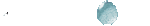
tycham- Frequent Contributor

- Number of posts : 720
Age : 65
Location : Центральная Сингапур
Registration date : 2009-02-26
Character sheet
Source(s): Digital
Amplification: Solid State
Speakers: Bookshelf
 Re: CD Sound vs. USB Sound
Re: CD Sound vs. USB Sound
Thanks for sharing this Mediamonkey burning software. But Mediamonkey are not good for Ripping?
kkthen- Frequent Contributor

- Number of posts : 117
Age : 48
Location : KL
Registration date : 2009-02-21
 Re: CD Sound vs. USB Sound
Re: CD Sound vs. USB Sound
mediamonkey is freeware. it offers a ripping feature but i hv not tried it. its cd burning feature is good though.
i feel the best combo is to rip with eac and burn with mediamonkey.
i feel the best combo is to rip with eac and burn with mediamonkey.
 Similar topics
Similar topics» crackly sound from sliding level control ( sound mixer )
» Klipsch Cinema 600 Sound Bar 5.1 Surround Sound System
» Stereo Sound Best Sound Selection CD (New) SOLD
» Final audiophile tweak - Convolution with Ambiophonics
» DIY Rockwool Sound Absorption Diffuse Sound
» Klipsch Cinema 600 Sound Bar 5.1 Surround Sound System
» Stereo Sound Best Sound Selection CD (New) SOLD
» Final audiophile tweak - Convolution with Ambiophonics
» DIY Rockwool Sound Absorption Diffuse Sound
Hi-Fi 4 Sale - Malaysia / Singapore Audio Forum & Marketplace | www.hifi4sale.net :: Discussion Forum & Knowledge Base :: General (Non-Equipment) Discussions
Page 1 of 1
Permissions in this forum:
You cannot reply to topics in this forum








