The Perils of Plunging into CAS Without Some Planning.
+2
STC
DrWho
6 posters
Hi-Fi 4 Sale - Malaysia / Singapore Audio Forum & Marketplace | www.hifi4sale.net :: Discussion Forum & Knowledge Base :: General (Non-Equipment) Discussions
Page 1 of 1
 The Perils of Plunging into CAS Without Some Planning.
The Perils of Plunging into CAS Without Some Planning.
The Perils of Plunging into CAS Without Some Planning.
The intention of this post is to share with newbies in CAS. There are so many variables in a CAS system that it is very difficult to finally adopt an ideal system that suits your usage requirements. Which hardware to use, desktop, laptop, mini server or special built player? Which OS to use, iOS, Windows or Linux? Which application program to use, iTune, JRiver, Windows Sever 2012, MPD etc? Which format should you rip your CDs to, WAV, AIFF, FLAC, Apple Lossless, mp3, etc? Which application should you use to rip your CDs. Do you want to have metadata in your rips? Is Cover Arts (CD front covers) important to you? How do you want to access your albums selection, via smart phone, tablets, laptop or desktop? These are some of the major options you have to maneuver through.
Over several years, I went through several CAS systems, several application programs and different ripping programs before finally settling to my current preference. I could have save loads of money and time if when I started playing with CAS, I have some of my current knowledge on this subject matter.
I started with the hardwares first then maneuvering through the rest. If I were to start again, my preference would be to start from the final destination which is the library, your album collection.
For this post I will be concentrating on the library. Imagine you have a bookshelf where all your books are kept. If you have about 50 books, you could easily locate a specific book whenever you want to read it. It is a different scenario when you start accumulating more books; say over 1000s of books over time. You will need to start cataloging your books and arrange them in a way that you could easily access them. Similarly is your album collection. How do you arrange your music albums? By album titles, by album artists or by brands of the CDs etc. A good way to organize your album library would be similar to how you organize your CDs in your CD shelves. For me, I organize the folders by genre and also by brands.
Different application program will display your albums details differently, some with and some without the CD cover art and usually categorizing them mainly to either album titles or album artists for your playing selection. My 1200+ albums collection narrows down the choice of my application program. I want to be able to access all my albums through a tablet, in my case an iPad or my Android phone. To be able to play any music track by scrolling through my collection not through album file names, too many and too small to read in a dimly lit room, but through album CD cover arts. I also want to achieve this by sitting at my listening chair and not having to get up to go the player to change the music track. Knowing exactly how I want to control my player, I have now eliminated several upstream options, which make my selection slightly easier. If you were to start with hardware first you might not be able to achieve how you finally want to control your player. Enjoy.

DrWho- Frequent Contributor

- Number of posts : 376
Age : 71
Location : SS3 Petaling Jaya
Registration date : 2009-10-05
Character sheet
Source(s):
Amplification:
Speakers: Genelec
 Re: The Perils of Plunging into CAS Without Some Planning.
Re: The Perils of Plunging into CAS Without Some Planning.
Managing collection with iTunes, WMP, Foobar or JRiver is a breeze compared to the physical albums.
The biggest headache was the correct name field which matches our physical copy. After ripping thousand over CDs I am still having difficulties getting certain album due to difference in the names or album cover.
Of course, with the search function I could retrieve most within seconds.
Other than that, I don't really hear much difference ripping with different format. Nowadays , I just keep it to standard 24/96. Anything higher, then VST plugin not working as intended and CPU working OT.
The biggest headache was the correct name field which matches our physical copy. After ripping thousand over CDs I am still having difficulties getting certain album due to difference in the names or album cover.
Of course, with the search function I could retrieve most within seconds.
Other than that, I don't really hear much difference ripping with different format. Nowadays , I just keep it to standard 24/96. Anything higher, then VST plugin not working as intended and CPU working OT.
 Re: The Perils of Plunging into CAS Without Some Planning.
Re: The Perils of Plunging into CAS Without Some Planning.
STC wrote:The biggest headache was the correct name field which matches our physical copy. After ripping thousand over CDs I am still having difficulties getting certain album due to difference in the names or album cover.
If you have a metadata program that is capable of editing your existing file metadata, this headache will be history
Below are some screenshots of my iPad and Android phone.

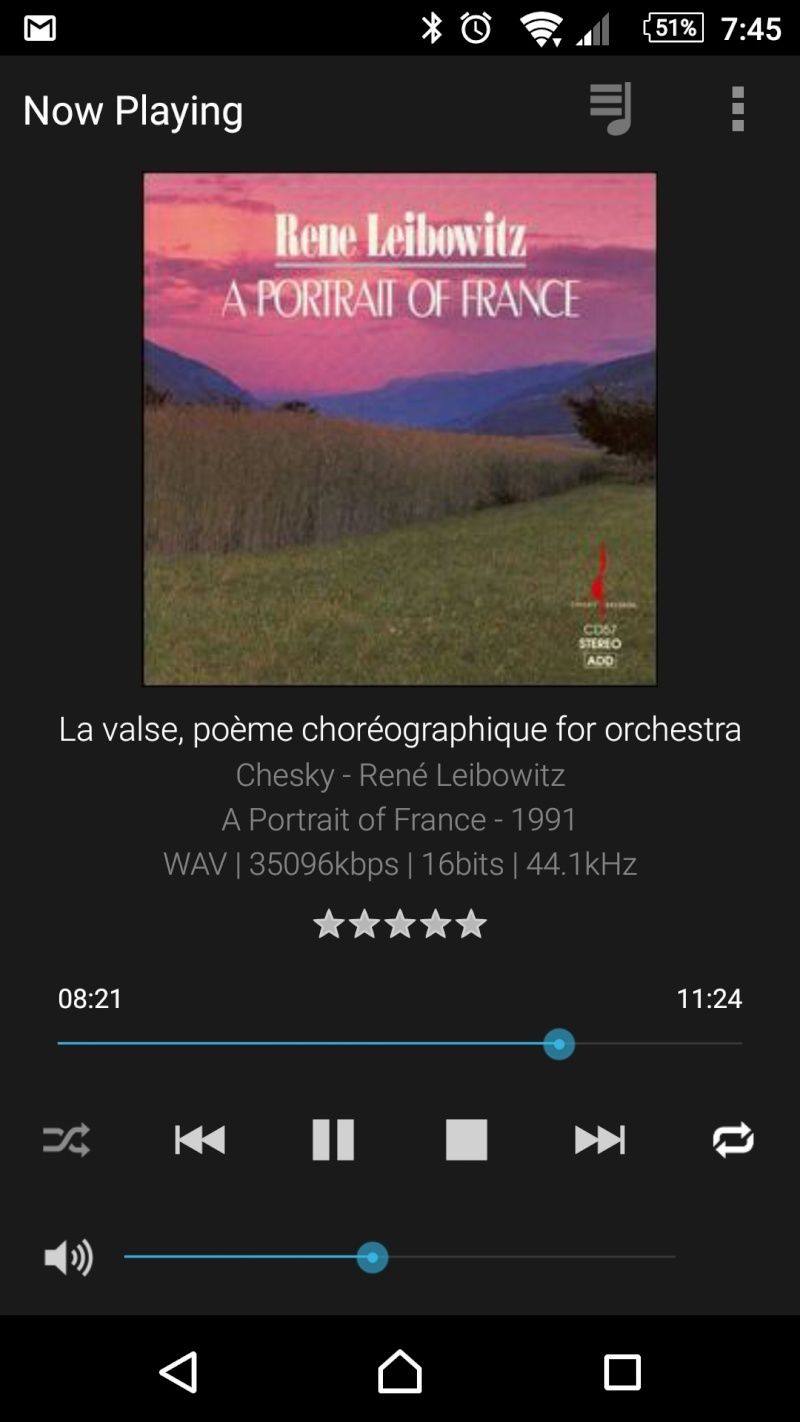



DrWho- Frequent Contributor

- Number of posts : 376
Age : 71
Location : SS3 Petaling Jaya
Registration date : 2009-10-05
Character sheet
Source(s):
Amplification:
Speakers: Genelec
 Re: The Perils of Plunging into CAS Without Some Planning.
Re: The Perils of Plunging into CAS Without Some Planning.
I am using JRemote with iPhone. It is quite easy to edit the meta files with the iphone without the need to go to the laptop. Still to change album cover I need to go the media player itself. That is one hassle.
The other difficulties is setting the rules. Ideally, files should be filed under artist>album but occasionally with multiple artist and compilation it sometimes show mutlple albums with one or two tracks.
Almost half of my collection are none western and without any database and I need to keyin them manually.
Actually, I migrated from WMP to iTunes and finally settled for JRiver.
The other difficulties is setting the rules. Ideally, files should be filed under artist>album but occasionally with multiple artist and compilation it sometimes show mutlple albums with one or two tracks.
Almost half of my collection are none western and without any database and I need to keyin them manually.
Actually, I migrated from WMP to iTunes and finally settled for JRiver.
 Re: The Perils of Plunging into CAS Without Some Planning.
Re: The Perils of Plunging into CAS Without Some Planning.
DrWho,
What software and hardware are you using now and can you share with us your journey through this and what you discoverred on the way.
Also are you ripping to wav, and if so do you find any trouble with metadata ? Do you find any sonic difference ripping with a different software ?
What software and hardware are you using now and can you share with us your journey through this and what you discoverred on the way.
Also are you ripping to wav, and if so do you find any trouble with metadata ? Do you find any sonic difference ripping with a different software ?
hirez- Club Member

- Number of posts : 28
Age : 62
Location : Selangor
Registration date : 2012-06-03
 Re: The Perils of Plunging into CAS Without Some Planning.
Re: The Perils of Plunging into CAS Without Some Planning.
STC wrote:The other difficulties is setting the rules. Ideally, files should be filed under artist>album but occasionally with multiple artist and compilation it sometimes show mutlple albums with one or two tracks.
I have JRiver 19 and 20. JRiver 19 gives less of this problem, ie showing multiple albums with one or two tracks. The recent software update gave rise to this problem. I don't think there is a solution to rectify this problem currently. I have also experienced this problem with another application software. Linux MPD does not have this problem.
Note from the first screenshot above that I was able to edit the metadata, using dbPowerAmp, to group all my K2HD albums together, just as how I have arranged these CDs in my CD shelf.

DrWho- Frequent Contributor

- Number of posts : 376
Age : 71
Location : SS3 Petaling Jaya
Registration date : 2009-10-05
Character sheet
Source(s):
Amplification:
Speakers: Genelec
 Re: The Perils of Plunging into CAS Without Some Planning.
Re: The Perils of Plunging into CAS Without Some Planning.
hirez wrote:DrWho,
What software and hardware are you using now and can you share with us your journey through this and what you discoverred on the way.
Also are you ripping to wav, and if so do you find any trouble with metadata ? Do you find any sonic difference ripping with a different software ?
I am using Linux OS, MPD as the player, MPDroid and MPad as remote control installed at my Android phone and iPad respectively. Hardware, until recently was a Auraliti PK90, now is a DIY Intel motherboard with SOtM Tx USB card. I will be sharing my CAS journey and why I have chosen certain path in this thread.
85% of my files are in WAV, all ripped with metadata, the remaining are DSD files. Using the right application program, I have not encountered problem with metadata. I had countered displaying Cover Arts in the initial stage. All problems have been rectified by proper configuration and amendments to MPD program. My choice of ripping program is influenced by the ability to edit metadata rather than sonic quality.

DrWho- Frequent Contributor

- Number of posts : 376
Age : 71
Location : SS3 Petaling Jaya
Registration date : 2009-10-05
Character sheet
Source(s):
Amplification:
Speakers: Genelec
 Re: The Perils of Plunging into CAS Without Some Planning.
Re: The Perils of Plunging into CAS Without Some Planning.
Interesting write up here gents. I love the convenience of CAS but have just recently retired from it and passed my laptop to my son. My ripped files however are on my NAS... and now just stream via a streamer.
_________________
Source(s): Kronos Sparta, Clearaudio Solutions AMG Wood, SONY MD, SONY HAP Z1 ES, HiFi ROSE RS150, ROON Nucleus, Aavik D280 DAC
Amplification: McIntosh MA9000, SPL Audio Phono
Speakers: Borresen X3, PMC Twenty5 26i, PMC Twenty LCR, PMC Twenty Sub, ARCAM AVR20, JL Audio Sub, Ascendo Sub.


elhefe- Moderator

- Number of posts : 1371
Age : 46
Location : Sungai Buloh, Selangor
Registration date : 2010-02-13
Character sheet
Source(s): Kronos PRO, Clearaudio Solutions AMG Wood, SONY MD, SONY HAP Z1 ES, HiFi ROSE RS150, ROON Nucleus, Aavik D280 DAC
Amplification: McIntosh MA9000, SPL Audio Phono
Speakers: Borresen X3, PMC Twenty5 26i, PMC Twenty LCR, PMC Twenty Sub, ARCAM AVR20, JL Audio Sub, Ascendo Sub. -

 Re: The Perils of Plunging into CAS Without Some Planning.
Re: The Perils of Plunging into CAS Without Some Planning.
DrWho, could you please explain why are you using dbPowerAmp to edit the metadata. IMHO, I prefer the easy way to edit the metadata while listening to the tracks using the iphone JRemote where you can just tap the and make changes to anything or tab the bio artist to get more information about the album from last.fm.
All the features were built-in in JRemote and JRiver. You really don't need a separate program to edit the metadata. It can be done even with iTunes or WMP even though I am not sure if I could do it remotely with the iPhone like the JRiver.
The next category is for arranging your collection.
I have one main library where all my 30000 tracks are listed over 2000 albums. I have also created separate libraries for DSD, mp3, rock or blues and many other small libraries which are the sub-libraries of the main library.
When you load your preferred library only those albums are visible.
Lately, I do not use the multiple libraries anymore as I find the playlist feature of the JRiver/Jremote is more effective way to organise your library. With playlist I could eliminate any duplicates without touching the original files. For an eq, I can create a playlist to consist of Linn albums, or Linn plus Chesky or anything according users preference. Over the years, you can fine tune the playlist as how you want the library be seen or identical to your physical arrangement.
I also create a playlist for each visitor, say Mr A, who listened to track 3,5,7 of KLIAV 2013, track 2 of Tracy Chapman, track 10 of Queen's best. So while they are making the comments, I make the notes in the metadata of Mr.A comment about the particular tracks. Then on his subsequent visit I would play the same tracks in the same sequence and compare the new observation with the notes in the metadata.
The only time I need to use a third-party program is to over-ride the rip protected CD and once to repair a unplayable badly damaged CD. But as far as metadata goes -the media player is good enough.
All the features were built-in in JRemote and JRiver. You really don't need a separate program to edit the metadata. It can be done even with iTunes or WMP even though I am not sure if I could do it remotely with the iPhone like the JRiver.
The next category is for arranging your collection.
I have one main library where all my 30000 tracks are listed over 2000 albums. I have also created separate libraries for DSD, mp3, rock or blues and many other small libraries which are the sub-libraries of the main library.
When you load your preferred library only those albums are visible.
Lately, I do not use the multiple libraries anymore as I find the playlist feature of the JRiver/Jremote is more effective way to organise your library. With playlist I could eliminate any duplicates without touching the original files. For an eq, I can create a playlist to consist of Linn albums, or Linn plus Chesky or anything according users preference. Over the years, you can fine tune the playlist as how you want the library be seen or identical to your physical arrangement.
I also create a playlist for each visitor, say Mr A, who listened to track 3,5,7 of KLIAV 2013, track 2 of Tracy Chapman, track 10 of Queen's best. So while they are making the comments, I make the notes in the metadata of Mr.A comment about the particular tracks. Then on his subsequent visit I would play the same tracks in the same sequence and compare the new observation with the notes in the metadata.
The only time I need to use a third-party program is to over-ride the rip protected CD and once to repair a unplayable badly damaged CD. But as far as metadata goes -the media player is good enough.
 Re: The Perils of Plunging into CAS Without Some Planning.
Re: The Perils of Plunging into CAS Without Some Planning.
I use dbPowerAmp to rip my CDs and I do not have files ripped by others or ripped with different program. My Remote Control programs do not have metadata edit function. As such it is a default program for my usage. From my laptop or desktop I can edit metadata or change cover art remotely via network, without having to remove the SSD drive located inside my CAS. I no longer use JRiver. I bought and tried JRiver because I was helping a buddy to setup his CAS using laptop. The way JRiver categorizes the Albums differs from the MPaD. I prefer MPaD which give me more flexibility to personalize my album categorization.
Like yours, my system also allow me to mount specific folders for playing.
My low res albums are all in WAV format. Are you able to add metadata notes to your WAV files? My system cannot perform this function with WAV files.
No one system is perfect. We just need to pick one that satisfies our preference.
Like yours, my system also allow me to mount specific folders for playing.
My low res albums are all in WAV format. Are you able to add metadata notes to your WAV files? My system cannot perform this function with WAV files.
No one system is perfect. We just need to pick one that satisfies our preference.

DrWho- Frequent Contributor

- Number of posts : 376
Age : 71
Location : SS3 Petaling Jaya
Registration date : 2009-10-05
Character sheet
Source(s):
Amplification:
Speakers: Genelec
 Re: The Perils of Plunging into CAS Without Some Planning.
Re: The Perils of Plunging into CAS Without Some Planning.
DrWho wrote: The way JRiver categorizes the Albums differs from the MPaD. I prefer MPaD which give me more flexibility to personalize my album categorization...
My low res albums are all in WAV format. Are you able to add metadata notes to your WAV files? ..
I have barely scratched the available features of JRiver. Under custom view you can arrange your album anyway you like. It is a bit like computer programming and useful when you want to change the overall library view to look like anything you want. Did play with it but decided to stick to the default setting and only change the metadata to reflect how I want it to display.
Yes, I can edit WAV metadata and also add new field which will automatically update my library.
First picture below:- Here what you see in the media server (in my case, the cheap Dell). I usually set it to "Theater view" and stream picture to the TV where depending on the information available on the metadata, it will search the internet for relevant pictures and make a slideshow while you are playing the track. Quite fun.

Second picture below:- In the first picture you will see the columns and you would see the individual column for Sundance Album; Name>Artist>Duration>Genre>Track>File>Bit rate and etc, etc...not visible. Now I decided to make some entries. I can just edit in the field or add a new field like this. All these can be done with the iPhone and while the track is playing.
First I tap the "i" button at the bottom. This is a WAV file.

It will bring to the third picture...

Picture four. Then I tap - Edit..

Picture five. Now just tap any field and make your entry. If you need to create new field just tap on the name and overwrite the info. In this case, I create Note On Date Created field and made and new entry. The "Date Modified will not be overwritten.

Picture Six. Now you see the NOTES information added...

Picture 7. Go to the media server and you would see there to it gets updated automatically

I can now create a separate library or a playlist or just leave it like that. And when I need to retrieve this track all I have to do is just type any info on the metadata and this track will get pulled. In this case, I would just type hifi4sale and most likely this will be the only track show.
I know it is a bit confusing.
p.s. Picture four is a mistake. It should not show the notes entry.
 Re: The Perils of Plunging into CAS Without Some Planning.
Re: The Perils of Plunging into CAS Without Some Planning.
DrWho,
Can you CAS system equal or better your CD Player in sonic performance?
Can you CAS system equal or better your CD Player in sonic performance?
hirez- Club Member

- Number of posts : 28
Age : 62
Location : Selangor
Registration date : 2012-06-03
 Can CAS sound better than CD Transport?
Can CAS sound better than CD Transport?
hirez wrote:DrWho,
Can you CAS system equal or better your CD Player in sonic performance?
I struggled for a long time, going through many CAS systems, trying to get them to sound as good as my Rubidium Clock driven Transport but failed. Only about 8 months ago did I managed to get the CAS to sound better than the CD transport. It is all about clean power supply to the CAS and the cables, USB, SATA and power supply cable.

DrWho- Frequent Contributor

- Number of posts : 376
Age : 71
Location : SS3 Petaling Jaya
Registration date : 2009-10-05
Character sheet
Source(s):
Amplification:
Speakers: Genelec
 Re: The Perils of Plunging into CAS Without Some Planning.
Re: The Perils of Plunging into CAS Without Some Planning.
Thank you for the detailed explanation. It is obvious that JRiver is more superior in this area. I still cannot understand how you cannot resolve the issue with a single album showing up as two album. To be frank, I have never made an attempt to solve this problem with JRiver.
dbPowerAmp can also add fields but not notes. Cover Arts are all located at the album folders and not downloaded from the internet. In my case, I have disabled cover art download from internet.
dbPowerAmp can also add fields but not notes. Cover Arts are all located at the album folders and not downloaded from the internet. In my case, I have disabled cover art download from internet.

DrWho- Frequent Contributor

- Number of posts : 376
Age : 71
Location : SS3 Petaling Jaya
Registration date : 2009-10-05
Character sheet
Source(s):
Amplification:
Speakers: Genelec
 Re: The Perils of Plunging into CAS Without Some Planning.
Re: The Perils of Plunging into CAS Without Some Planning.
El... Any paticular streamer that u recommend... As i have a bunch of songs in a harddrive... Thankselhefe wrote:Interesting write up here gents. I love the convenience of CAS but have just recently retired from it and passed my laptop to my son. My ripped files however are on my NAS... and now just stream via a streamer.
Cheers
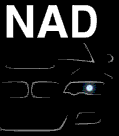
wingman- Frequent Contributor

- Number of posts : 855
Age : 53
Location : Am Here
Registration date : 2009-08-09
Character sheet
Source(s):
Amplification:
Speakers:
 Re: The Perils of Plunging into CAS Without Some Planning.
Re: The Perils of Plunging into CAS Without Some Planning.
DrWho wrote:Thank you for the detailed explanation. It is obvious that JRiver is more superior in this area. I still cannot understand how you cannot resolve the issue with a single album showing up as two album. To be frank, I have never made an attempt to solve this problem with JRiver.
dbPowerAmp can also add fields but not notes. Cover Arts are all located at the album folders and not downloaded from the internet. In my case, I have disabled cover art download from internet.
I can solve the problem. Just make sure to tick "This album contains multiple artists". But I only knew that after ripping few hundreds. So to those CDs already been ripped I need to change the metadata and create a new album. It still can be changed with new rules but I am too old to learn how to do it via JRiver.
Re Cover arts - I still let it download the cover arts as JRiver give us a choice to pick the best or the on matches closely to the physical copy I have. Otherwise, I will take photo or search the net and save the file in the JRiver folders.
 Re: The Perils of Plunging into CAS Without Some Planning.
Re: The Perils of Plunging into CAS Without Some Planning.
DrWho,
Can you share with us what hardware and software you choose to use to measure your system , and what is the most accurate ?
Have seen multiple head mikes at hifi show - what do you think of those ?
Can you share with us what hardware and software you choose to use to measure your system , and what is the most accurate ?
Have seen multiple head mikes at hifi show - what do you think of those ?
hirez- Club Member

- Number of posts : 28
Age : 62
Location : Selangor
Registration date : 2012-06-03
 Re: The Perils of Plunging into CAS Without Some Planning.
Re: The Perils of Plunging into CAS Without Some Planning.
Wingman... many options... from dedicated media player to network BD players to music server...wingman wrote:El... Any paticular streamer that u recommend... As i have a bunch of songs in a harddrive... Thankselhefe wrote:Interesting write up here gents. I love the convenience of CAS but have just recently retired from it and passed my laptop to my son. My ripped files however are on my NAS... and now just stream via a streamer.
Cheers
For all in one... you have the Naim Muso and Musical Fidelity CLiC... for separates.. Bryston BDP2... and for network BD players... you have the Oppo 95, 103 and 105...
_________________
Source(s): Kronos Sparta, Clearaudio Solutions AMG Wood, SONY MD, SONY HAP Z1 ES, HiFi ROSE RS150, ROON Nucleus, Aavik D280 DAC
Amplification: McIntosh MA9000, SPL Audio Phono
Speakers: Borresen X3, PMC Twenty5 26i, PMC Twenty LCR, PMC Twenty Sub, ARCAM AVR20, JL Audio Sub, Ascendo Sub.


elhefe- Moderator

- Number of posts : 1371
Age : 46
Location : Sungai Buloh, Selangor
Registration date : 2010-02-13
Character sheet
Source(s): Kronos PRO, Clearaudio Solutions AMG Wood, SONY MD, SONY HAP Z1 ES, HiFi ROSE RS150, ROON Nucleus, Aavik D280 DAC
Amplification: McIntosh MA9000, SPL Audio Phono
Speakers: Borresen X3, PMC Twenty5 26i, PMC Twenty LCR, PMC Twenty Sub, ARCAM AVR20, JL Audio Sub, Ascendo Sub. -

 Re: The Perils of Plunging into CAS Without Some Planning.
Re: The Perils of Plunging into CAS Without Some Planning.
hirez wrote:DrWho,
Can you share with us what hardware and software you choose to use to measure your system , and what is the most accurate ?
Have seen multiple head mikes at hifi show - what do you think of those ?
I hope I have understood your questions correctly.
I occasionally use my Phonic PAA3 Audio Analyzer to check my system. I have RTA Pro installed in my phone for quick check. I use about 30 tracks to check or test my system. A particular track to check a specific aspect of the sound/system.
What is most accurate? It has to be the human ears
A well placed single mike can also capture nuances very well. A good example of this is The Trinity Session by The Cowboy Junkies. In fact, 2 tracks from this album are in my test list.
IMHO, the 5 most important criteria for achieving a good sound are:
5. A good power supply
4. A listening room with good dimensions
3. A well placed speaker position
2. Ability to hear the the difference or changes in sound quality
1. Ability to tell what is correct in the different sound quality
0. An understanding spouse

DrWho- Frequent Contributor

- Number of posts : 376
Age : 71
Location : SS3 Petaling Jaya
Registration date : 2009-10-05
Character sheet
Source(s):
Amplification:
Speakers: Genelec
 Re: The Perils of Plunging into CAS Without Some Planning.
Re: The Perils of Plunging into CAS Without Some Planning.
Thanks Dr Who, can you share the list of 30 tracks that you use ?
hirez- Club Member

- Number of posts : 28
Age : 62
Location : Selangor
Registration date : 2012-06-03
 Re: The Perils of Plunging into CAS Without Some Planning.
Re: The Perils of Plunging into CAS Without Some Planning.
hirez wrote:Thanks Dr Who, can you share the list of 30 tracks that you use ?
I think this is going to be a long drawn affair. Since you are such an enthusiast, may I extend an invitation to you to visit my man cave for a "practical hifi lesson".
Please PM me if you are interested.

DrWho- Frequent Contributor

- Number of posts : 376
Age : 71
Location : SS3 Petaling Jaya
Registration date : 2009-10-05
Character sheet
Source(s):
Amplification:
Speakers: Genelec
 Re: The Perils of Plunging into CAS Without Some Planning.
Re: The Perils of Plunging into CAS Without Some Planning.
EL...
Thanks and this gives me direction that I would take....
 Cheers
Cheers
Thanks and this gives me direction that I would take....
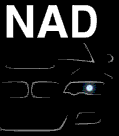
wingman- Frequent Contributor

- Number of posts : 855
Age : 53
Location : Am Here
Registration date : 2009-08-09
Character sheet
Source(s):
Amplification:
Speakers:
 Re: The Perils of Plunging into CAS Without Some Planning.
Re: The Perils of Plunging into CAS Without Some Planning.
17:12:33Dr Who is such an intrepid and experienced diyer that he delves into all aspects of audio reproduction including room acoustics,power supplies, system supports and location setup that it is no surprise that he is now delving into computer audio systems. I live 5 mins away from him and I have followed the sonic evolution of his hifi system, from a mid priced system to one that would not be embarrassed when compared with super high end megabucks systems surpassing some; and his present cas source plays a big part in this achievement .
We started playing with the auraliti pk 90 streamer/ media player about 2 years ago. This pk 90 was chosen because it was fanless and did not have wifi nor graphic capabilities,items which were major sources of mechanical and electrical noise which could corrupt the digital data stream.Dr Who steadily improved the pk 90's sound quality by applying resonance and vibration control, substitution of better components and cables and overkill multiple power supply options instead of the wall wart power supply that came with the pk90. The sound of this CAS sourced hifi system was very good, even beating his rubidium clocked cd transport by a big margin and that is no mean feat. This Cas system was very detailed and transparent with a soundfield that envelopes the whole room and quite precise imaging with airy deep bass and frightening dynamic swings.
But this Dr Who guy is an incessant tweaker. He has assembled his own CAS transport from scratch, modifying the cas . Software and then firmware then hardware .
This new diy player is very good, much much better then some highly regarded players out there.
I am twisting his arm to get him to make one for me
We started playing with the auraliti pk 90 streamer/ media player about 2 years ago. This pk 90 was chosen because it was fanless and did not have wifi nor graphic capabilities,items which were major sources of mechanical and electrical noise which could corrupt the digital data stream.Dr Who steadily improved the pk 90's sound quality by applying resonance and vibration control, substitution of better components and cables and overkill multiple power supply options instead of the wall wart power supply that came with the pk90. The sound of this CAS sourced hifi system was very good, even beating his rubidium clocked cd transport by a big margin and that is no mean feat. This Cas system was very detailed and transparent with a soundfield that envelopes the whole room and quite precise imaging with airy deep bass and frightening dynamic swings.
But this Dr Who guy is an incessant tweaker. He has assembled his own CAS transport from scratch, modifying the cas . Software and then firmware then hardware .
This new diy player is very good, much much better then some highly regarded players out there.
I am twisting his arm to get him to make one for me
Last edited by trebla on Sat Oct 10, 2015 6:36 am; edited 2 times in total (Reason for editing : editing autocorrect)
trebla- New Member

- Number of posts : 6
Age : 53
Location : kl
Registration date : 2009-03-05
 Re: The Perils of Plunging into CAS Without Some Planning.
Re: The Perils of Plunging into CAS Without Some Planning.
The latest article, by Paul McGowan of PS audio, that is related to this thread.
Today’s takeaway: Do not assume iTunes is your friend. iTunes must be setup properly before copying music to it
Computer Music: choosing the right format
Two orders of business to attend to before we get started. First, happy thanksgiving! Second, I messed up the link in this month’s newsletter to John Darko’s article entitled 12 reasons why high res audio will never go mainstream. Click here to read the actual article. Sorry about that.
We left yesterday’s discussion with the knowledge that what’s recorded onto a CD must be placed into a container before a computer will recognize it. And there’s a lot of confusion as to which container and format is best. Understanding the good and the bad of the formats is essential in the early part of your computer audio journey. This is the time when you want to make sure you get the data in the right form. So it’s worth taking some time to understand what’s going on. First, a little primer.
What’s on a Red Book CD is a continuous stream of data. Music spools off the CD and is sent from the player/transport to a DAC, through a cable, and you hear music. But computers aren’t transports. Computers are fussy things that don’t know what to do with a continuous stream of bits. Instead, they like their data broken up into chunks–like a child who needs a parent to first cut up their meal. Each of these chunks needs to be placed in a container, and the container needs a label that tells the computer what it is–like buying packaged food at the market. The computer doesn’t look at the bits inside the container (the bits contain the actual music). Instead, computers read only the label attached to the chunk of bits and then route the entire chunk where it needs to go: stored on a hard drive, sent out the USB port.
When you put a CD into the computer’s disc reader–the tongue that extends out of your computer–what’s the first thing that happens? It reads what’s on the disc and makes a guess as to what you want to do with it. If you have installed iTunes, and the disc is a CD, it will guess you want to add what’s on the CD to your computer. If that is, in fact, what you want to do, the process is rather simple, it just does it. But how does it just do it? iTunes assumes you don’t know what you’re doing and just does it for you.
iTunes assumes you’re not an Audiophile. iTunes assumes you’re only interested in storing music on your computer for casual listening, or perhaps transferring to your iPod or phone. iTunes never assumes you want high quality lossless music. And so we must tell it otherwise; bring it up to speed with who we are! But, before we do that, we need to know what we want and why.
Can we agree up front none of you reading this blog want to lose quality from what’s on your disc in the first place?
There are two choices we have to make right away: lose musical quality or keep quality. I am assuming you want to keep it. What iTunes is going to recommend is the opposite–they think you’re ok with lower quality than you started with–called lossy–instead of preserving what’s on the disc–called lossless. Containers that lose data have names that may be familiar to you: AAC, MP3, Opus, Vorbis, WMA lossy. Stay away from these. They are bad for your musical soul.
The formats we’re interested in do not lose quality, though there are other considerations which we will get into. Those formats are divided into two groups: uncompressed and compressed. Both retain all the information present. The most popular uncompressed formats are WAV and AIFF. The most popular compressed formats are FLAC and ALAC.
Today’s takeaway: Do not assume iTunes is your friend. iTunes must be setup properly before copying music to it

DrWho- Frequent Contributor

- Number of posts : 376
Age : 71
Location : SS3 Petaling Jaya
Registration date : 2009-10-05
Character sheet
Source(s):
Amplification:
Speakers: Genelec
 Re: The Perils of Plunging into CAS Without Some Planning.
Re: The Perils of Plunging into CAS Without Some Planning.
Another Paul McGowan's article for your reading
Computer Music: raw or compressed?
If we intend to copy music onto our computer for later playback we have to first chop the music into small chunks of the appropriate type. We’ve already narrowed our choices down to two: raw or compressed. For raw we choose either WAV or AIFF. Compressed, we select one of the two lossless formats, FLAC or ALAC. Let’s look at a broad overview of why we would consider one over the other.
A lossless compressed file is about half the size of a raw file. A typical CD consumes just under a gigabyte of storage space, 750 megabytes to be exact. If we compress this file using lossless technology, the end result is about half, 375mb. So, compressing your files gives you twice the storage capacity of raw files. Simple enough, right? So it seems a no brainer to choose lossless compression – especially since the file can be unfolded (uncompressed) to its original form. But I would suggest two considerations before making this decision: do you need the extra space and how are you playing it back?
My library is a mix of lossless and raw, CD resolution, DSD (single and double), and high resolution PCM. It is varied like this because much of my work is testing stuff and their sound. If the library was built from scratch, I’d only use one format. On my travel computer, a Mac Mini, the vast majority is stored as raw. That’s because my library is relatively small – under 1000 albums. But damn! 1000 albums is a LOT of music. It’s 48 days of uninterrupted music. I’ve stored my entire library on the internal hard drive of the Mini. But there are times I want more, and I simply plug in another drive to the USB port. A decent 2 terabyte drive in a USB enclosure (3 months worth of uninterrupted RAW files) costs about $70 on Amazon. That’s a lot of storage. If your internal hard drive is 1tB, you’ve got enough room for about 1000 albums, both high rez and CD quality. So, our first question needs to be answered. How big is the library you need? If it’s a lot bigger than what I described, you might want to consider compressing the files – if attaching a number of hard drives to your computer doesn’t feel good.
In general and for most people, I recommend RAW. I have rarely seen newbies to computer audio actually build libraries much bigger than 1000 albums. Oh sure, their eyes might be bigger than their senses when they first contemplate building a library – figuring they’ll combine those of their friends and their own. I know I did. When I first started my project I figured “the sky’s the limit!” I’ll beg borrow and steal music from every source I can – after all – you can’t have too much! Right? Well, actually, wrong. But we’ll get into that later.
And there’s one other thing to consider. When you playback a compressed file, your computer, server, Bridge, or player works harder than when you stream RAW. The music file is decompressed on the fly as the processor is sending the music to your DAC. Those extra operations can often manifest as compromised sound. So, rule of thumb. The less work your computer has to do, the better your sound quality. And since memory is stupid cheap, there’s few good reasons to compress your music before storing it.
Should you choose to compress, the next question is which format to use? FLAC is by far the more popular, though anyone using iTunes would be best served using ALAC. FLAC (Free Lossless Audio Codec) is used with Windows players mostly because it’s free and because it’s not ALAC. ALAC (Apple Lossless Audio Codec) is recognized by Apple’s iTunes, and FLAC is not. What’s cool about ALAC is that most Windows and MAC based music servers all recognize ALAC, but not all recognize FLAC. If you’re planning on using iTunes, stick with ALAC (though there are workarounds through add on programs like Pure Music). I never use FLAC – but then I am a MAC kind of guy.
Tomorrow we’ll discuss the two RAW formats.
Today’s takeaway: Memory is cheap. Don’t stress over using too much. Stick with RAW unless you have a very good reason not to.

DrWho- Frequent Contributor

- Number of posts : 376
Age : 71
Location : SS3 Petaling Jaya
Registration date : 2009-10-05
Character sheet
Source(s):
Amplification:
Speakers: Genelec
 Re: The Perils of Plunging into CAS Without Some Planning.
Re: The Perils of Plunging into CAS Without Some Planning.
Continuation of Paul McGowan's post on CAS
Computer Music: AIFF or WAV?
We’re getting very close to setting iTune’s parameters for ripping (copying) our CD into the storage of our computer. I explained in yesterday’s post there are two options for stuffing music into smaller containers, FLAC and ALAC, but my advice is simple: if you don’t need the extra storage space, don’t bother with compressing the files, lossless or not.
That leaves us with the last two choices, WAV or AIFF–containers for music the computer recognizes. Of the two, I use AIFF exclusively – even to the point of converting WAV to AIFF to clean up my library. I know this will cause quite a stir, so let me explain.
WAV was the first of the formats in use. Originally called Audio for Windows, it is more commonly known for its file extension, WAV. Back in the day when Windows and IBM were closely linked, WAV provided a method of breaking audio into chunks computers could work with. A very close second in history, and identical in audio performance, AIFF, derived from WAV, was added by McIntosh and Amiga computers. Essentially the same as WAV, AIFF (Audio Interchange File Format) added one distinct characteristic WAV did not (at that time) possess. The ability to add metatags.
Metatags, or metadata, is the all important information about the CD that makes music management programs, like iTunes, JRiver and Roon possible. Metadata can be rich: song titles, artists info, cover art, date of release, etc. Or, it can be sparse: number of tracks and the type of file used.
The original WAV format of raw, uncompressed audio, contained sparse metadata. Essentially, the number of tracks, track IDs, identifier number. Later improvements to WAV format changed to accommodate more metadata, but over the years, very few computers recognized the added information. So, what’s this all mean?
From the very beginning, AIFF supported metadata and WAV did not. FLAC supports metadata, as does ALAC, but WAV is iffy. Technically possible, rarely used.
I don’t want to get overly technical at this point – which I could and write about how iTunes uses a separate database that ties metadata into tracks without proper metatags built in – and other programs don’t – but some do. Let’s keep it simple, because, honestly, there is absolutely zero reason to use WAV and every reason to use AIFF instead.
Tomorrow I’ll show you how to setup these parameters.
Today’s takeaway: If you’re building your library based on raw, uncompressed audio, use AIFF. If it is to be built with economy in mind, where storage space is at a premium, use ALAC.
Computer Music: AIFF or WAV?
We’re getting very close to setting iTune’s parameters for ripping (copying) our CD into the storage of our computer. I explained in yesterday’s post there are two options for stuffing music into smaller containers, FLAC and ALAC, but my advice is simple: if you don’t need the extra storage space, don’t bother with compressing the files, lossless or not.
That leaves us with the last two choices, WAV or AIFF–containers for music the computer recognizes. Of the two, I use AIFF exclusively – even to the point of converting WAV to AIFF to clean up my library. I know this will cause quite a stir, so let me explain.
WAV was the first of the formats in use. Originally called Audio for Windows, it is more commonly known for its file extension, WAV. Back in the day when Windows and IBM were closely linked, WAV provided a method of breaking audio into chunks computers could work with. A very close second in history, and identical in audio performance, AIFF, derived from WAV, was added by McIntosh and Amiga computers. Essentially the same as WAV, AIFF (Audio Interchange File Format) added one distinct characteristic WAV did not (at that time) possess. The ability to add metatags.
Metatags, or metadata, is the all important information about the CD that makes music management programs, like iTunes, JRiver and Roon possible. Metadata can be rich: song titles, artists info, cover art, date of release, etc. Or, it can be sparse: number of tracks and the type of file used.
The original WAV format of raw, uncompressed audio, contained sparse metadata. Essentially, the number of tracks, track IDs, identifier number. Later improvements to WAV format changed to accommodate more metadata, but over the years, very few computers recognized the added information. So, what’s this all mean?
From the very beginning, AIFF supported metadata and WAV did not. FLAC supports metadata, as does ALAC, but WAV is iffy. Technically possible, rarely used.
I don’t want to get overly technical at this point – which I could and write about how iTunes uses a separate database that ties metadata into tracks without proper metatags built in – and other programs don’t – but some do. Let’s keep it simple, because, honestly, there is absolutely zero reason to use WAV and every reason to use AIFF instead.
Tomorrow I’ll show you how to setup these parameters.
Today’s takeaway: If you’re building your library based on raw, uncompressed audio, use AIFF. If it is to be built with economy in mind, where storage space is at a premium, use ALAC.

DrWho- Frequent Contributor

- Number of posts : 376
Age : 71
Location : SS3 Petaling Jaya
Registration date : 2009-10-05
Character sheet
Source(s):
Amplification:
Speakers: Genelec
 Re: The Perils of Plunging into CAS Without Some Planning.
Re: The Perils of Plunging into CAS Without Some Planning.
I share the same view as Paul McGowan up to now. His view on WAV is correct, ie WAV is iffy. I prefer WAV over AIFF because I prefer the music files to be as raw/native as possible without any conversion. WAV sounds slightly better than AIFF in my system.
The disadvantage of WAV is that WAV with metadata is not well supported, especially the display of cover art. I am using a modified Linux MPD, MPad and MPDroid and have no problem with the display of cover arts and other metadata. I use dBPowerAmp to rip my CDs to WAV with metadata. The ability of dBPowerAmp to edit metadata suits my collection categorizing purpose. JRivers does the same job as dBPowerAmp and maybe a bit more. I prefer to keep my operating system and music server program size as small as possible; therefore Linux MPD.
The disadvantage of WAV is that WAV with metadata is not well supported, especially the display of cover art. I am using a modified Linux MPD, MPad and MPDroid and have no problem with the display of cover arts and other metadata. I use dBPowerAmp to rip my CDs to WAV with metadata. The ability of dBPowerAmp to edit metadata suits my collection categorizing purpose. JRivers does the same job as dBPowerAmp and maybe a bit more. I prefer to keep my operating system and music server program size as small as possible; therefore Linux MPD.

DrWho- Frequent Contributor

- Number of posts : 376
Age : 71
Location : SS3 Petaling Jaya
Registration date : 2009-10-05
Character sheet
Source(s):
Amplification:
Speakers: Genelec
 Re: The Perils of Plunging into CAS Without Some Planning.
Re: The Perils of Plunging into CAS Without Some Planning.
DrWho wrote:... I prefer to keep my operating system and music server program size as small as possible; therefore Linux MPD.
Could you please tell me what's the CPU usage for MPD? With JRiver the usage is usually about 0.2% only. even if I use realtime ambiophonics processing it never exceeded 8%. From what I heard about MPD is the internal resampling to 44.1kHz usually keep the CPU usage more than 5% at all time. What is your reading?
Thanx.
 Re: The Perils of Plunging into CAS Without Some Planning.
Re: The Perils of Plunging into CAS Without Some Planning.
Shouldn't the CPU usage % be dependent on the CPU itself? I believe the CPU usage % of an i7 and an Atom will differ.

DrWho- Frequent Contributor

- Number of posts : 376
Age : 71
Location : SS3 Petaling Jaya
Registration date : 2009-10-05
Character sheet
Source(s):
Amplification:
Speakers: Genelec
 Re: The Perils of Plunging into CAS Without Some Planning.
Re: The Perils of Plunging into CAS Without Some Planning.
Isnt it a good practice not to stress the CPU? Whether ATOM or AMd. The lower it is the less "pollution" to sound quality? No?
I am still using the early i5 cpu. More than 5 years old.
I am still using the early i5 cpu. More than 5 years old.
 Re: The Perils of Plunging into CAS Without Some Planning.
Re: The Perils of Plunging into CAS Without Some Planning.
It is all about trade off. A higher capacity CPU requires a higher rating power supply. A smaller rating linear power supply has a quieter regulator thus less noise.
You need to take into consideration the OS as well not just the apps, eg Windows+JRivers or Linux+MPD. This is the reason why most specialized CAS uses Linux+MPD, eg Aurender, Auraliti, Auralic etc etc or at least modified Linux/MPD. Auraliti runs on a 2GB "SSD" and 1GB RAM.
You need to take into consideration the OS as well not just the apps, eg Windows+JRivers or Linux+MPD. This is the reason why most specialized CAS uses Linux+MPD, eg Aurender, Auraliti, Auralic etc etc or at least modified Linux/MPD. Auraliti runs on a 2GB "SSD" and 1GB RAM.

DrWho- Frequent Contributor

- Number of posts : 376
Age : 71
Location : SS3 Petaling Jaya
Registration date : 2009-10-05
Character sheet
Source(s):
Amplification:
Speakers: Genelec
 Re: The Perils of Plunging into CAS Without Some Planning.
Re: The Perils of Plunging into CAS Without Some Planning.
DrWho wrote:It is all about trade off. A higher capacity CPU requires a higher rating power supply. A smaller rating linear power supply has a quieter regulator thus less noise.
You need to take into consideration the OS as well not just the apps, eg Windows+JRivers or Linux+MPD. This is the reason why most specialized CAS uses Linux+MPD, eg Aurender, Auraliti, Auralic etc etc or at least modified Linux/MPD. Auraliti runs on a 2GB "SSD" and 1GB RAM.
You said it! It is all about trade off. That could be the reason why Aurender, Auraliti, Auralic using Linux. Linux is free open source. ATOM would probably cost me few hundred $ less than i7. Big difference there.
Your articles have been very helpful in this respect. I am unable to find any other authoritative direct comparison of JRiver vs MPD (irrespective of the OS).
 Re: The Perils of Plunging into CAS Without Some Planning.
Re: The Perils of Plunging into CAS Without Some Planning.
STC wrote:
I am unable to find any other authoritative direct comparison of JRiver vs MPD (irrespective of the OS).
Just for information. I bought a used Mac Mini with a Windows OS just to try JRiver. Auraliti with Linux/MPD sounded better in my system. My Mac Mini loaded with paid JRiver is for sale in this forum.

DrWho- Frequent Contributor

- Number of posts : 376
Age : 71
Location : SS3 Petaling Jaya
Registration date : 2009-10-05
Character sheet
Source(s):
Amplification:
Speakers: Genelec
 Re: The Perils of Plunging into CAS Without Some Planning.
Re: The Perils of Plunging into CAS Without Some Planning.
DrWho wrote:
Just for information. I bought a used Mac Mini with a Windows OS just to try JRiver. Auraliti with Linux/MPD sounded better in my system. My Mac Mini loaded with paid JRiver is for sale in this forum.
Were you also using Auraliti with Mac + JRiver?
 Re: The Perils of Plunging into CAS Without Some Planning.
Re: The Perils of Plunging into CAS Without Some Planning.
Auraliti is an independent CAS using mini ATX motherboard. Loaded with Linux and MPD only. No other programs. No video display. Very minimalist.

DrWho- Frequent Contributor

- Number of posts : 376
Age : 71
Location : SS3 Petaling Jaya
Registration date : 2009-10-05
Character sheet
Source(s):
Amplification:
Speakers: Genelec
 Re: The Perils of Plunging into CAS Without Some Planning.
Re: The Perils of Plunging into CAS Without Some Planning.
That means Auraliti > Amp? How about Mac+JRiver? What was the DAC you were using?
 Re: The Perils of Plunging into CAS Without Some Planning.
Re: The Perils of Plunging into CAS Without Some Planning.
Both Auraliti and Mac Mini outputting via USB to my dCS Debussy DAC.

DrWho- Frequent Contributor

- Number of posts : 376
Age : 71
Location : SS3 Petaling Jaya
Registration date : 2009-10-05
Character sheet
Source(s):
Amplification:
Speakers: Genelec
 Re: The Perils of Plunging into CAS Without Some Planning.
Re: The Perils of Plunging into CAS Without Some Planning.
DrWho wrote:Both Auraliti and Mac Mini outputting via USB to my dCS Debussy DAC.
Is it possible to get bit perfect output from the Mac using JRiver? I thought they disabled the driver and required the custom Bitperfect purchase. Sorry for the novice question. Newbie here.
 Re: The Perils of Plunging into CAS Without Some Planning.
Re: The Perils of Plunging into CAS Without Some Planning.
I believe by default both MPD and JRiver will output bit perfect, ie native.

DrWho- Frequent Contributor

- Number of posts : 376
Age : 71
Location : SS3 Petaling Jaya
Registration date : 2009-10-05
Character sheet
Source(s):
Amplification:
Speakers: Genelec
 Re: The Perils of Plunging into CAS Without Some Planning.
Re: The Perils of Plunging into CAS Without Some Planning.
DrWho wrote:I believe by default both MPD and JRiver will output bit perfect, ie native.
Thanx again. I don't think JRiver chooses bit-perfect by default. At least not mine (MC20).
 Re: The Perils of Plunging into CAS Without Some Planning.
Re: The Perils of Plunging into CAS Without Some Planning.
JRiver MC20
Tools>Options>Audio>Settings>Output Format>Output Encoding>None = Bit Perfect
I like to think Bit Perfect as a glorified name for asking the computer not to upsample or downsample or convert between 44.1 and 48 KHz, just play native.
It was developed to rectify iTune.
Tools>Options>Audio>Settings>Output Format>Output Encoding>None = Bit Perfect
I like to think Bit Perfect as a glorified name for asking the computer not to upsample or downsample or convert between 44.1 and 48 KHz, just play native.
It was developed to rectify iTune.

DrWho- Frequent Contributor

- Number of posts : 376
Age : 71
Location : SS3 Petaling Jaya
Registration date : 2009-10-05
Character sheet
Source(s):
Amplification:
Speakers: Genelec
 Re: The Perils of Plunging into CAS Without Some Planning.
Re: The Perils of Plunging into CAS Without Some Planning.
For the record, my comments are related to my Mac Mini running on Windows OS/JRiver, as mentioned earlier. No experience with Mac iOS at all. 

DrWho- Frequent Contributor

- Number of posts : 376
Age : 71
Location : SS3 Petaling Jaya
Registration date : 2009-10-05
Character sheet
Source(s):
Amplification:
Speakers: Genelec
 Re: The Perils of Plunging into CAS Without Some Planning.
Re: The Perils of Plunging into CAS Without Some Planning.
DrWho wrote:JRiver MC20
Tools>Options>Audio>Settings>Output Format>Output Encoding>None = Bit Perfect
I like to think Bit Perfect as a glorified name for asking the computer not to upsample or downsample or convert between 44.1 and 48 KHz, just play native.
It was developed to rectify iTune.
I am unsure if this should be the right setting. With JRiver, the Output Format shouldn't even be ticked!. Can anyone confirm this?
The best possible setting should be with the internal soundcard disabled (not sure if that option is available with Mac Mini or Linux MPD). The Audio Device setting should be ASIO or WASAPI and other relevant drivers for bit perfect transfer. Bitstreaming should be enabled for DSD tracks.
Even with the minimalist setting JRiver still processes the audio internally at 64bit. This can be viewed and confirmed in JRMC while track being played
When Media Center inputs data, all audio is first converted to 64bit. This ensures that any processing like digital volume, Replay Gain, or any other DSP (if any is enabled) is done with as much precision as possible. It also puts the data into a format that is efficient for a computer to handle, and makes it so that tracks of varying bitdepths can seamlessly transition.
When outputting data to a soundcard or DAC, the 64bit data is converted back to the format required by hardware. This is often 24bit for high-end DACs.
The transition from 16bit to the output bitdepth (often 24bit) is bit-perfect.
This is the best setting for JRMC. However, when it comes to Mytek or external DAC the audio encoding should be set to the DAC hardware. In Mytek's case it should be 2 x DSD in Native. The idea is to fully utilize the DSD chip in the DAC to give out the best possible performance of Mytek DAC. However, JRMC's recommendation is to keep whatever DSP on the software side.
So even in bit perfect output you still have up and down conversion of bit-depth.
 Re: The Perils of Plunging into CAS Without Some Planning.
Re: The Perils of Plunging into CAS Without Some Planning.
|

DrWho- Frequent Contributor

- Number of posts : 376
Age : 71
Location : SS3 Petaling Jaya
Registration date : 2009-10-05
Character sheet
Source(s):
Amplification:
Speakers: Genelec
 Re: The Perils of Plunging into CAS Without Some Planning.
Re: The Perils of Plunging into CAS Without Some Planning.
Sharing Paul McGowan's post on ripping
Ripping music II
January 6, 2016 by Paul McGowan
In yesterday’s post I covered the cheapest and easiest way to rip CDs to a hard drive. iTunes. It’s free, it finds the metadata nicely, it sounds good and has a ton of support.
Today I want to cover another program that is not as widely known, but works on both Windows and Mac platforms and does a great job. The program is dBpoweramp and for $39, you can get great results. Some say better than iTunes.
To be honest, I haven’t a great deal of recent experience with the program – I’ve used it and benefited by it – find the interface klunkier than iTunes – but honestly, what appeals to me about dBpoweramp is the honesty of the program and the people behind it.
This program is a rebel and perhaps it reminds me of us a little bit. dBpoweramp claims to have 30 million downloads, is a private company run by a fellow with the handle Spoon. I love it. They’ve worked hard at getting the program perfected, the sound just right and frankly, the metadata that comes out of dBpoweramp is consistently better than what comes out of iTunes. And then there’s the sound.
I remember some years ago when we did some A/B testing between rips. We ripped a track on dBpoweramp and another on iTunes. Both to the same hard drive. No question, the dBpoweramp rip sounded noticeably better than the iTunes rip. Hmmmm. Over time, I have moved back to good old iTunes for ripping for two reasons: recent developments in DACs and players have rendered the differences I heard almost indistinguishable. Also, I am lazy. dBpower amp takes a bit more effort than does iTunes.
Had I not been using DirectStream and my Mac server or the Bridge, I would wholeheartedly recommend dBpoweramp over iTunes for ripping because of its better sound (at the time).
Yes, you can use other programs to rip. JRiver, Media Monkey, Foobar, (which uses dBpoweramp), or EAC, but they all have their quirks and of the lot, I prefer dBpoweramp. But let’s consider EAC for a moment.
Exact Audio Copy is an interesting program for ripping. The technology is similar to what we use in the PWT memory player. Read many times, write once. It’s a very slow process–sometimes maddeningly slow–checking and rechecking the data on the CD to make certain it’s perfect. And EAC has its devotees, the lot of them swearing the sound is so much better than anything else. It’s been too many years since I’ve done the comparisons and so I can’t give you my honest opinion. But, the program’s cheap and perhaps worth a shot.
Whatever you do, ripping a library is a bit of work, but the work’s well worth the effort. There’s simply nothing like a ripped library to enjoy music from. Nothing
Ripping music II
January 6, 2016 by Paul McGowan
In yesterday’s post I covered the cheapest and easiest way to rip CDs to a hard drive. iTunes. It’s free, it finds the metadata nicely, it sounds good and has a ton of support.
Today I want to cover another program that is not as widely known, but works on both Windows and Mac platforms and does a great job. The program is dBpoweramp and for $39, you can get great results. Some say better than iTunes.
To be honest, I haven’t a great deal of recent experience with the program – I’ve used it and benefited by it – find the interface klunkier than iTunes – but honestly, what appeals to me about dBpoweramp is the honesty of the program and the people behind it.
This program is a rebel and perhaps it reminds me of us a little bit. dBpoweramp claims to have 30 million downloads, is a private company run by a fellow with the handle Spoon. I love it. They’ve worked hard at getting the program perfected, the sound just right and frankly, the metadata that comes out of dBpoweramp is consistently better than what comes out of iTunes. And then there’s the sound.
I remember some years ago when we did some A/B testing between rips. We ripped a track on dBpoweramp and another on iTunes. Both to the same hard drive. No question, the dBpoweramp rip sounded noticeably better than the iTunes rip. Hmmmm. Over time, I have moved back to good old iTunes for ripping for two reasons: recent developments in DACs and players have rendered the differences I heard almost indistinguishable. Also, I am lazy. dBpower amp takes a bit more effort than does iTunes.
Had I not been using DirectStream and my Mac server or the Bridge, I would wholeheartedly recommend dBpoweramp over iTunes for ripping because of its better sound (at the time).
Yes, you can use other programs to rip. JRiver, Media Monkey, Foobar, (which uses dBpoweramp), or EAC, but they all have their quirks and of the lot, I prefer dBpoweramp. But let’s consider EAC for a moment.
Exact Audio Copy is an interesting program for ripping. The technology is similar to what we use in the PWT memory player. Read many times, write once. It’s a very slow process–sometimes maddeningly slow–checking and rechecking the data on the CD to make certain it’s perfect. And EAC has its devotees, the lot of them swearing the sound is so much better than anything else. It’s been too many years since I’ve done the comparisons and so I can’t give you my honest opinion. But, the program’s cheap and perhaps worth a shot.
Whatever you do, ripping a library is a bit of work, but the work’s well worth the effort. There’s simply nothing like a ripped library to enjoy music from. Nothing

DrWho- Frequent Contributor

- Number of posts : 376
Age : 71
Location : SS3 Petaling Jaya
Registration date : 2009-10-05
Character sheet
Source(s):
Amplification:
Speakers: Genelec
Hi-Fi 4 Sale - Malaysia / Singapore Audio Forum & Marketplace | www.hifi4sale.net :: Discussion Forum & Knowledge Base :: General (Non-Equipment) Discussions
Page 1 of 1
Permissions in this forum:
You cannot reply to topics in this forum









